The first page
Every page in DotVVM consists of a view and a viewmodel.
To create a page in Visual Studio, right-click on the desired folder in the Solution Explorer window and choose Add > New Item....
In the dialog, navigate to the Web / DotVVM section and choose the DotVVM Page template.
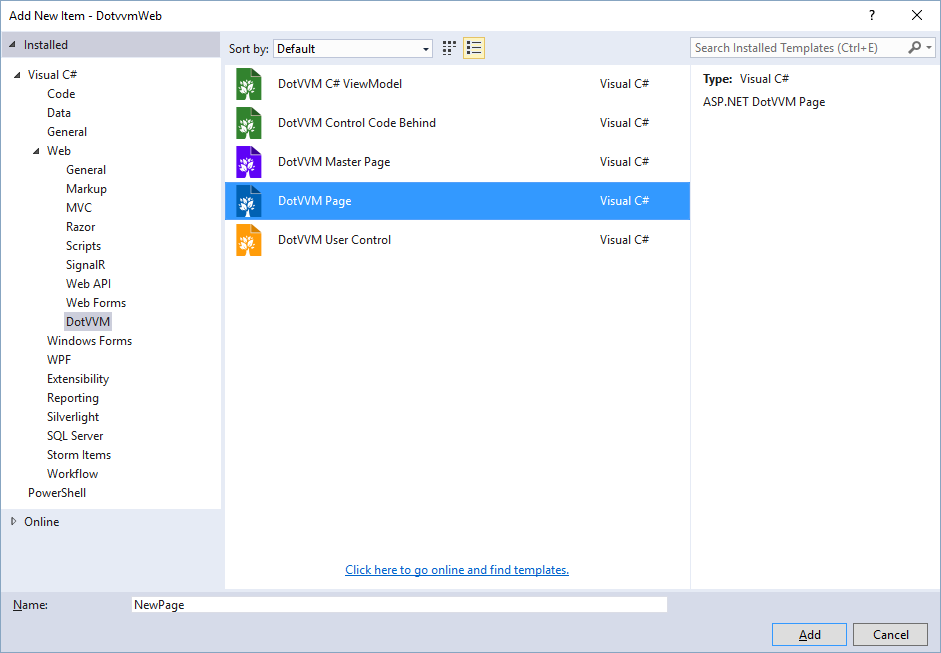
After you enter the name of the page and confirm the selection, another window will appear. In this window, you can specify whether you want to create a viewmodel for the page, and where the page should be placed.
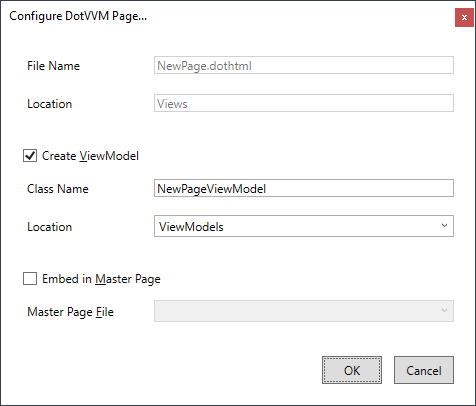
After you proceed, the view and viewmodel files will be added to the project.
Routing and naming conventions
By default, all pages in the Views folder are registered in the route table by their path using Route auto-discovery. You should be able to access the page by navigating to /Path/To/The/Page in the browser.
See the Routing for more info about configuring the page route.
If the view is placed in the
Viewsfolder, the viewmodel will be automatically placed in theViewModelsfolder. You don't have to follow this convention - some developers prefer to have the views together with viewmodels in the same folder. Feel free to use a different folder structure.