Resource Binding
The resource binding is used to access resources and constants, or to evaluate any expression on the server.
Consider the following markup:
<dot:Button Text="{resource: Constant}" />
The binding expression will be evaluated when the button is rendered into HTML, and it will behave the same way as if the text was hard-coded in the markup. In comparison to the Value Binding, the expression is not translated to Knockout JS expression.
Accessing the resources
The primary scenario for this binding is to access .NET resource files (RESX). The default syntax is {resource: FullNamespace.ResourceClass.ResourceKey}.
This will find the appropriate RESX file and use the value with the specified key.
For example, if you have a project named MyWebApp and you have a Resources\Web\Strings.resx file in the project, the resource class will
be MyWebApp.Resources.Web.Strings (provided you haven't change the default namespace in the project properties). To retrieve the resource, you need
to use {resource: MyWebApp.Resources.Web.Strings.SomeResourceKey}.
In order to be able to access the RESX file entries, their C# representation must exist. Make sure that you have set the Access Modifier field to Public.
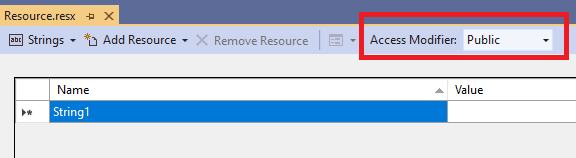
The @import Directive
The syntax with full namespace is long, so you can use the @import directive to import namespaces.
For example, in a project with the Resources\Web\Strings1.resx and Resources\Web\Strings2.resx files, the markup can look like this:
@import MyWebApp.Resources.Web
{{resource: Strings1.SomeResource}}
{{resource: Strings2.SomeResource}}
Other Uses
The resource binding can be used to call methods, access constants or properties on the server.
This may help with Server-side Rendering and SEO (search engine optimization).
The difference between {{value: FirstName}} and {{resource: FirstName}} is the output HTML.
The value binding will produce Knockout JS expression:
<!-- ko text: FirstName --><!-- /ko -->
The resource binding renders just the pure value like it is hard-coded in the markup:
John
It also helps with rendering menus or other lists of links:
<dot:Repeater DataSource="{value: MenuItems}" RenderSettings.Mode="Server" WrapperTagName="ul">
<li>
<dot:RouteLink RouteName="{resource: RouteName}" Text="{resource: Title}" />
</li>
</dot:Repeater>
Notice that the Repeater is switched to the server-side rendering mode which will make it render all items directly in the page. By default, the Repeater only renders one item and generate the items on the client-side.
The RouteLink control uses resource bindings so they are evaluated when the control is rendered and they behave like a hard-coded values on the client-side. It is the only way how to use RouteLink if the RouteName is parameterized. The RouteName property cannot use value binding - it would require to have a complete route table distributed on the client which would be a security issue.
Notes
The resource bindings are always evaluated on the server. When evaluating, the CurrentUICulture of the thread that handles the HTTP request will be used.
See the Globalization section for more information about working with the request cultures.