Create a New Project (ASP.NET 4.5)
Creating a new DotVVM project is really simple.
First, download and install the DotVVM for Visual Studio extension.
After the installation completes, run the Visual Studio and click the Start New Project link.
You should see the DotVVM Web Application (OWIN on .NET Framework) in the Web category.
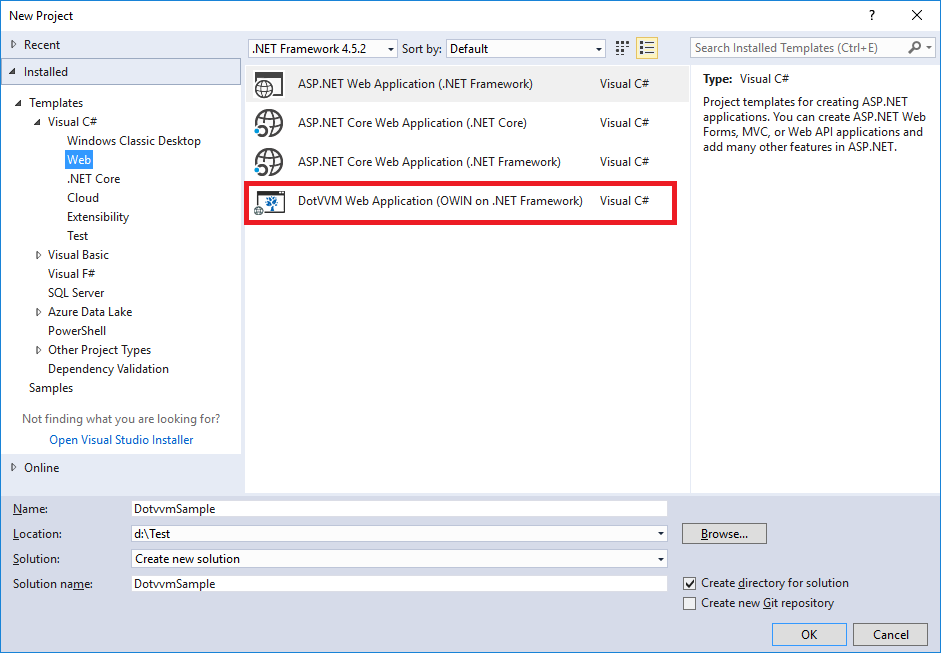
After you confirm the selection, Visual Studio will create the project and install all required NuGet packages.