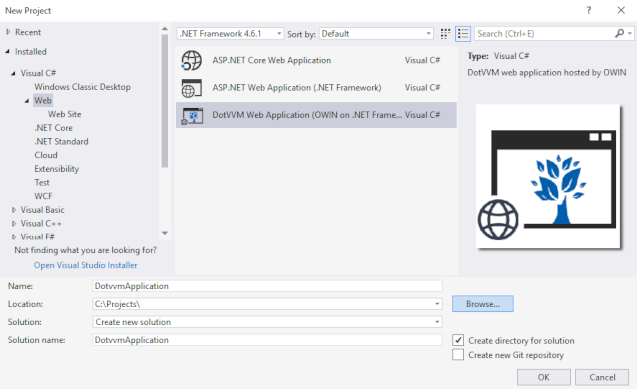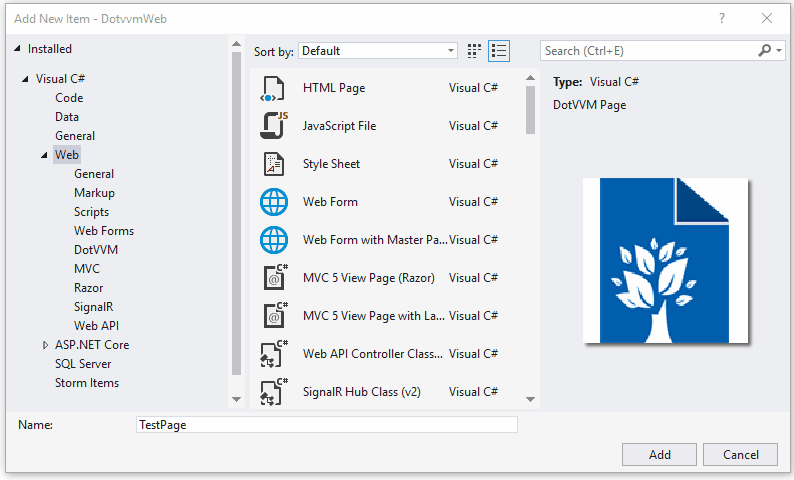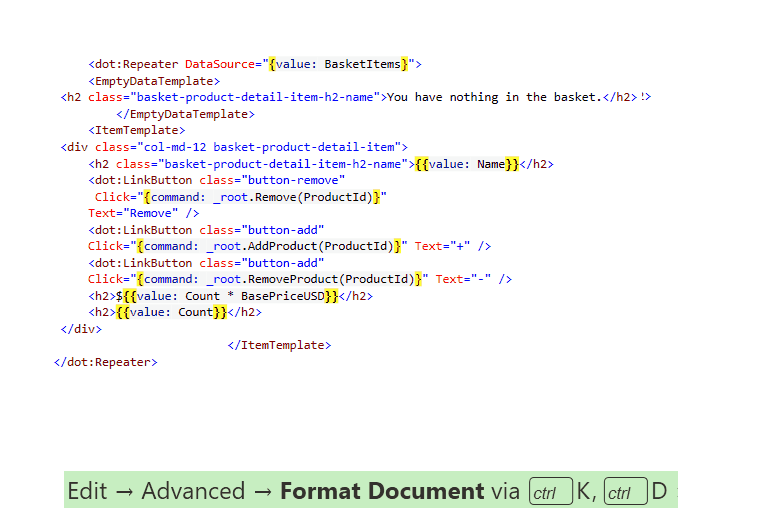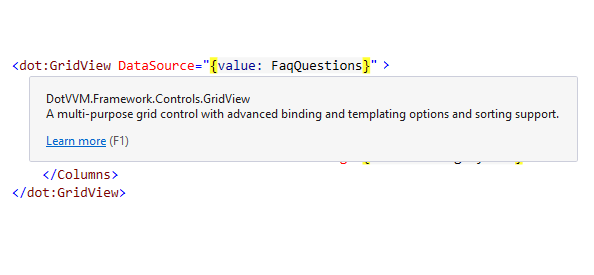DotVVM for Visual Studio
Enjoy great developer experience in your DotVVM projects with your favorite IDE!

 free
$0
free
$0
 with subscription
$189/year
with subscription
$189/year
Project & Item Templates
-
DotVVM + ASP.NET Core project
-
DotVVM + OWIN project
-
Create page & viewmodel
-
Create master page & viewmodel
-
Create markup control
Code Editor
-
Syntax highlighting
-
Code formatting
-
Code snippets
-
Quick info
-
Real-time error checking
IntelliSense
-
Page directives
-
Control names
-
Control properties
-
Data-binding expressions
-
Route names & params
-
Resource names
Navigation
-
Go to viewmodel (F7)
-
Go to page (Shift-F7)
-
Go to definition (F12)
-
Control documentation (F1)
Refactorings & Code Fixes
-
Add DotVVM to Web Forms app
-
Manage DotVVM packages
-
Generate viewmodel property
-
Generate viewmodel method
-
Move text to RESX file
-
Extract DotVVM control
-
Change HTML tag to DotVVM control
-
Convert script to DotVVM resource
-
Generate GridView columns

Free

Commercial
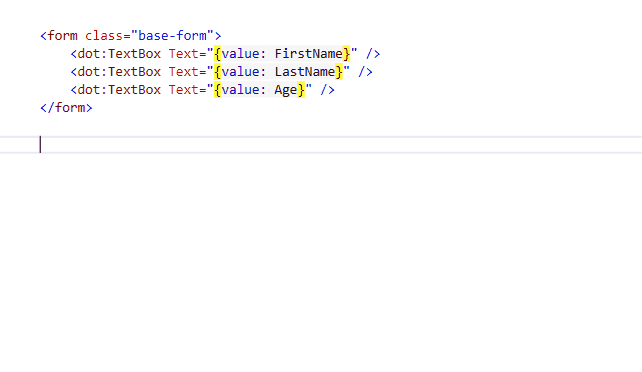
IntelliSense in DotVVM files
DotVVM for Visual Studio provides IntelliSense in .dothtml files in all editions of Visual Studio 2022 and 2019.
The free version of the extension offers basic IntelliSense for DotVVM controls and page directives.
With subscription, you can enjoy full IntelliSense on other places:
- data-binding expressions
- route names
- resources
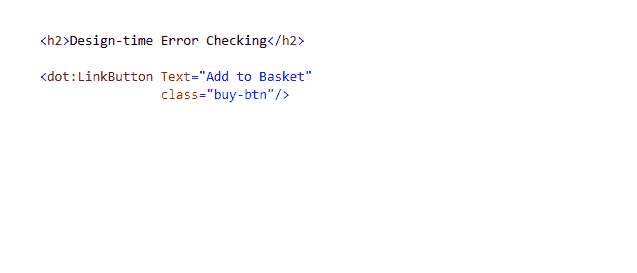
Real-time error checking SUBSCRIPTION ONLY
We believe that error checking when you type is one of the most valuable features we have added to the DotVVM for Visual Studio. It helped us immensely on our projects.
The extension automatically checks your DotVVM markup, highlights errors, and displays more information about the error on hover.
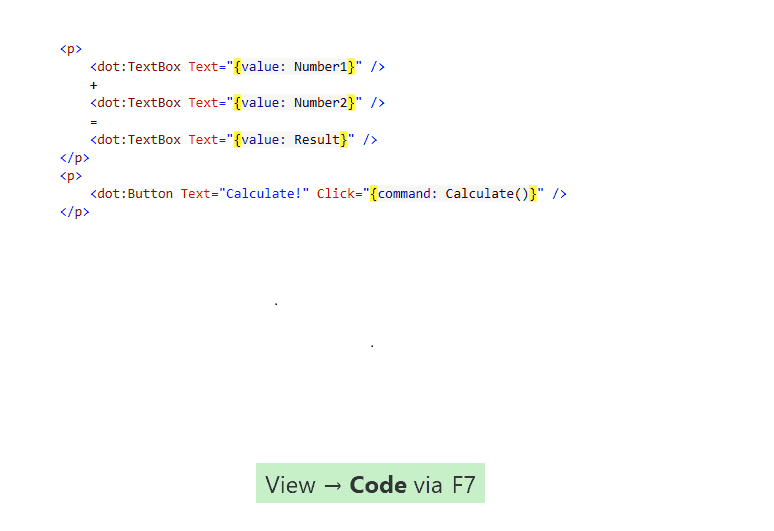
Navigate between Code and Markup SUBSCRIPTION ONLY
When developing a web application using the DotVVM, you quickly realize that you spend a lot of time going back and forth between the views and corresponding viewmodels.
Now you can use F7 and Shift-F7 to switch from the markup to the code and back.
Explore other products
Boost your productivity with the ultimate tools.
Explore our products and find out how they save you hours of your time.
Licensing
- The free edition of DotVVM for Visual Studio is available to everyone for both commercial and non-commercial use.
- To unlock all features, you need to purchase a subscription. The subscription can be renewed with a 25% discount.
- After the subscription expires, the product will downgrade to the free version automatically. You can renew the subscription at any time.
- The subscription works on a per-developer basis. Every team member who is actively using any of the DotVVM for Visual Studio paid features must have their own subscription.
- To activate the subscription, navigate to the Extensions > DotVVM > About menu in Visual Studio, and enter your DotVVM account credentials.