DotVVM Project Contents
After you create a new DotVVM project, there will be several files in your project:
Views\default.dothtml - an example view.
ViewModels\DefaultViewModel.cs - an example viewmodel.
Startup.cs - an OWIN startup class which registers in the DotVVM and Static Files middleware.
DotvvmStartup.cs - a DotVVM configuration class (see the Configuration chapter).
web.config - a configuration file for ASP.NET and IIS.
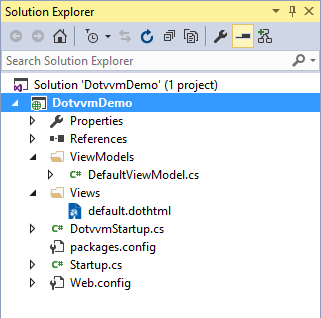
Views and ViewModels Folders
Most people prefer to separate views and viewmodels in the Views and ViewModels folders. Also, there is a naming convention, that the file default.dothtml corresponds to the DefaultViewModel class.
If you install the DotVVM for Visual Studio, it will respect that convention, so if you choose to add a new view in the Views folder, it will offer to add a viewmodel in the ViewModels folder.
However, you can use any convention that suits your needs, e.g. place views together with viewmodels in the same folder.
In Visual Studio, you can use the F7 key to navigate from your view to your viewmodel and Shift-F7 to get back to your view.